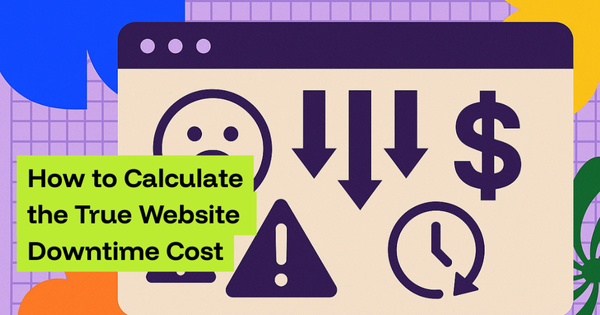It’s one of the most deflating feelings: you spend hours writing content, polish every word, publish it… and then wonder, does anyone even see this? You type your keywords into Google, scroll through the results, and your page is nowhere to be found. Suddenly the doubt creeps in, is my site even indexed?
If you’ve ever felt invisible online, you’re not alone. The truth is, plenty of site owners hit this exact wall. The content exists, but until Google has actually indexed it, it may as well be locked in a drawer. The good news is, checking your index status isn’t complicated. Once you know how to confirm it and how to monitor it, you’ll stop guessing and finally know if your work is making it into search results.
Using the site: Operator in Google
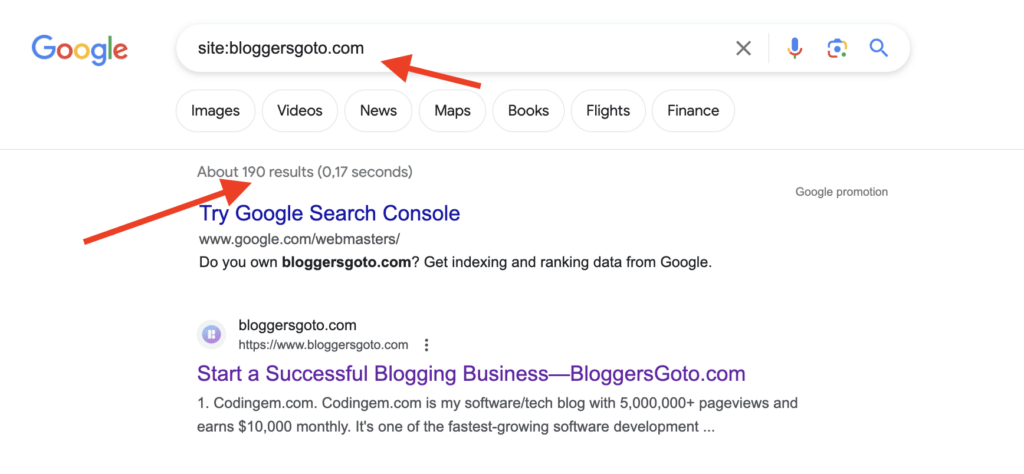
To determine whether a page is indexed, the easiest method is to use the site: operator. Just type site:yourdomain.com into Google, or add a specific page URL, like site:yourdomain.com/blog/my-article.
If the page is indexed, it will show up in the search results. If it’s missing, that’s your first sign something’s wrong.
This method is quick and easy, but it has its limits. For one, it’s manual. If you run a small site with five pages, you can check each one. But if you’re running an online store with hundreds of products, or a blog with years of posts, it becomes impossible to keep up.
It’s like trying to check whether every book you wrote is sitting on the right shelf in a giant library, one at a time.
Checking via Google Search Console
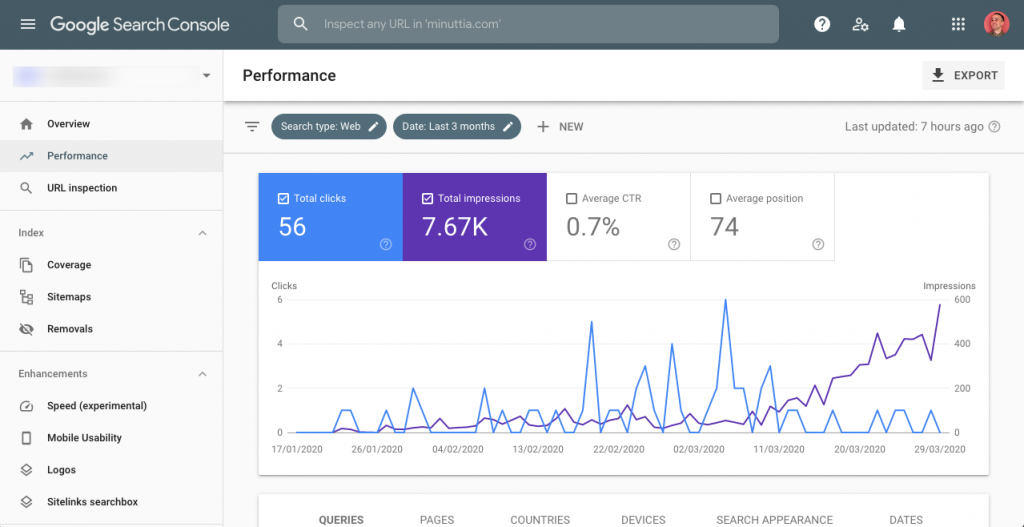
For more detail, Google Search Console is the go-to. Once you’ve set up your site, you can use the URL Inspection tool to see if a specific page is indexed. Search Console will also show whether the page was crawled, if Google ran into any issues, or if the page is excluded for some reason.
The Coverage report gives a broader overview of how many pages are indexed versus excluded, along with reasons why. You might see messages like “Crawled – Not Indexed” or “Discovered – Currently Not Indexed.”
This is where many people hit their first wave of frustration. The messages can feel vague and technical, leaving you with more questions than answers. Still, it’s the closest you’ll get to hearing directly from Google about what’s happening.
Third-Party Indexing Check Tools
There are third-party tools that check index status if you don't want to rely just on Search Console. If you're managing a large number of URLs, they frequently permit bulk checks, which saves you time.
But here’s the catch: many of these tools are limited, clunky, or require manual exports. They can help, but they often don’t give you the full picture unless you’re willing to dig through spreadsheets.
Automating Index Checks for Large Sites

This is where automation becomes critical. For small sites, manual checks are manageable. But once you’re running dozens, hundreds, or even thousands of pages, doing it by hand is a nightmare.
Imagine an ecommerce site with 1,200 products. If even 10% of those pages silently drop out of Google’s index, that’s 120 invisible products. Lost visibility, lost traffic, lost sales. And you might not even notice until revenue dips.
Automating index checks means you don’t have to constantly play detective. Scheduled scans can run in the background, flagging issues before they cost you. Instead of discovering weeks later that an important landing page disappeared, you’ll know right away.
How Cromojo Helps
This is exactly where Cromojo comes in. It was built to make index checking easy and reliable at scale. Instead of guessing, you can:
- Track index status in bulk: Scan hundreds or thousands of URLs at once to see what’s in and what’s out.
- Schedule scans automatically: Set it and forget it. Regular checks run on their own.
- Export reports: Share clear, organized reports with your team or clients without hours of manual work.
Think of it like having a librarian walk the aisles for you, every day, and hand you a neat report showing exactly which of your books are still on the shelves and which ones went missing. No more uncertainty, no more surprises just clarity.
Wrapping Up
Not knowing whether your site is indexed is like driving with the headlights off. You can move forward, but you have no idea what’s ahead or if anyone can see you.
The good news is, checking your index status is simple once you know how: a quick site: search for small checks, Google Search Console for deeper insights, and automated tools for bigger sites.
If you’re serious about growth, automation is the key. Stop wondering if your pages are being seen, start knowing. Because once you’re indexed, you’re visible. And once you’re visible, you can finally compete.


.png)
.png)