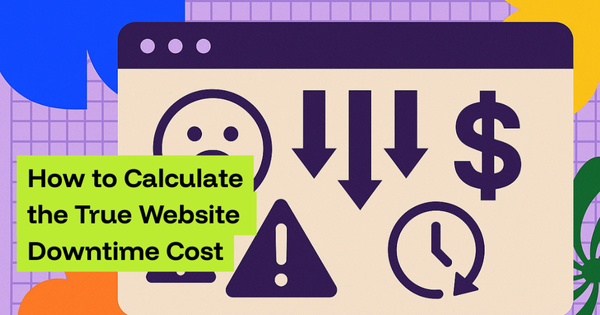I still remember the first time it happened to me. I had just finished writing what I thought was one of my best blog posts yet. It had research, clear explanations, even visuals. I was proud of it. I hit publish, shared it on a couple of channels, and waited for the traffic to roll in. A week later, nothing. Not a single impression. I typed the URL into Google, expecting to see my post front and center, but instead… silence. The page simply didn’t exist.
That was my first real encounter with the hidden world of Google indexing. And honestly, it was maddening. I’d done everything right or so I thought but Google had quietly decided my content didn’t deserve a spot in its index. It felt like shouting into the void, while competitors with weaker content were already climbing the rankings.
If you’ve ever felt that frustration, you know exactly what I mean. The reality is, indexing is the gatekeeper to visibility. Without it, your hard work sits in limbo, unseen and unheard. The good news is, once you understand how indexing really works in 2025, and how to monitor it, you can stop guessing and finally take control.

What Indexing Really Means
Indexing is one of those behind-the-scenes processes that doesn’t seem glamorous, but it’s the backbone of search visibility. If Google is the largest library in the world, then indexing is the filing system that determines which books are put on the shelves. Imagine spending months writing a book only to have it quietly put in a storage closet after a cursory glance by library staff. No one walking down the aisles will ever notice it, but it does exist. When your page isn't indexed, that's precisely what occurs.
And here’s the kicker: publishing doesn’t equal indexing. You can hit publish, share the link, even get a few visits, but until Google has officially indexed that page, it’s essentially invisible in search. That’s why indexing is the true turning point in content creation, it’s the difference between writing for yourself and being discovered by others.
.png)
Crawling Versus Indexing
This is one of the most common sources of confusion, and it’s easy to see why. People often assume that once Google has “seen” their page, the job is done. But crawling and indexing are two very different steps in the process.
Crawling is discovery. Picture Googlebot as a scout walking through your website. It follows links, scans your sitemap, and notes what pages exist. It’s like a librarian walking into a publisher’s warehouse and flipping through a stack of books. The librarian now knows those books exist, but that doesn’t mean they’re automatically placed on the library shelves.
Indexing, on the other hand, is selection. This is when Google decides, based on quality and usefulness, whether your page deserves a spot in its database. Only after indexing can your page be matched to a search query and shown to users.
That’s why it’s so painful to see “Crawled Not Indexed” in Google Search Console. It’s a blunt reminder that Google is aware of your content, but it has chosen not to keep it in its collection. The page went through discovery but didn’t make the cut for visibility.
Consider Google's procedure as the path your page must take in order to appear in search results. There isn't just one step. Each of the gates determines whether you advance or become stuck.
Here’s the flow:
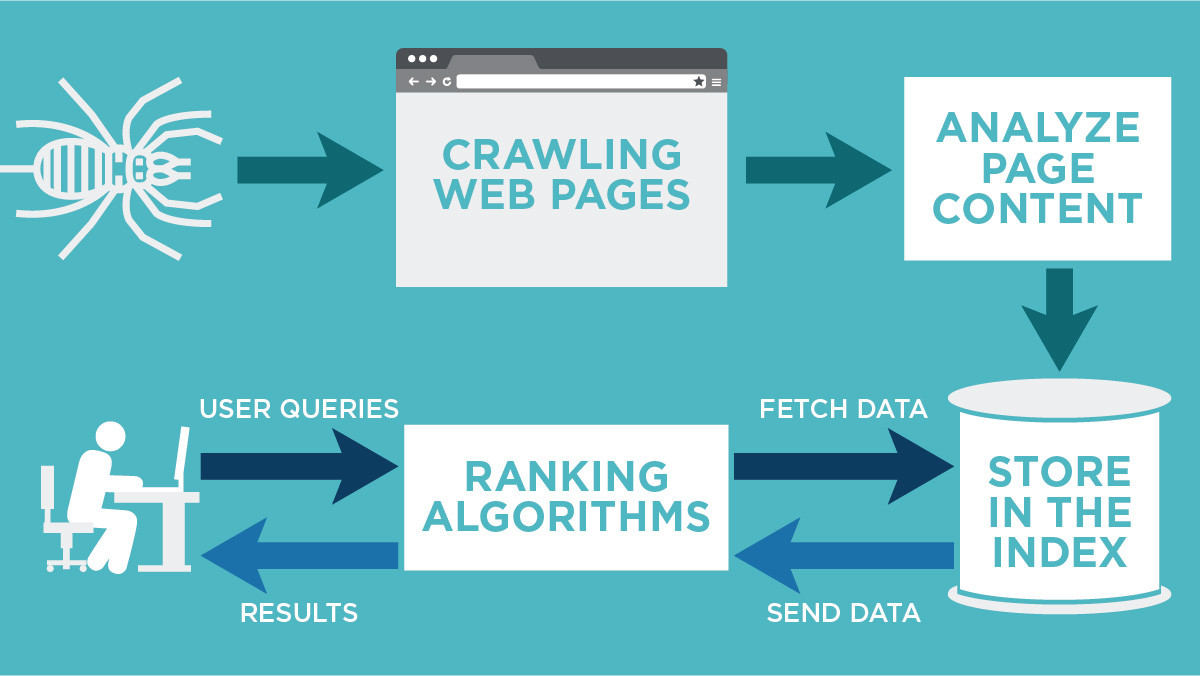
Discovered → Crawled → Indexed → Ranked
Discovered
This is the starting point. Google becomes aware that your page exists, often through a sitemap submission, a backlink, or by following an internal link. Imagine dropping a pin on a map. Google now knows your page is out there somewhere.
Crawled
Googlebot visits the page, scans the content, and takes notes. It checks the text, the images, the links, and the technical structure. Crawling is like a librarian walking into your store, flipping through the books, and deciding whether they’re worth bringing back. But at this point, nothing has been shelved yet.
Indexed
This is the big moment. If your page passes the quality, uniqueness, and technical checks, Google files it into its massive search database—the library shelves. Now, when someone searches, your content is at least eligible to appear. If it doesn’t make it this far, it’s like a book sitting in a warehouse written, printed, but never put out for readers.
Ranked
Once a page is indexed, Google compares it against all the other options and decides where it should appear in the results. Sorting books into front and back displays is similar to ranking them. Your content will become more visible the better it is.
How Google Decides What to Index
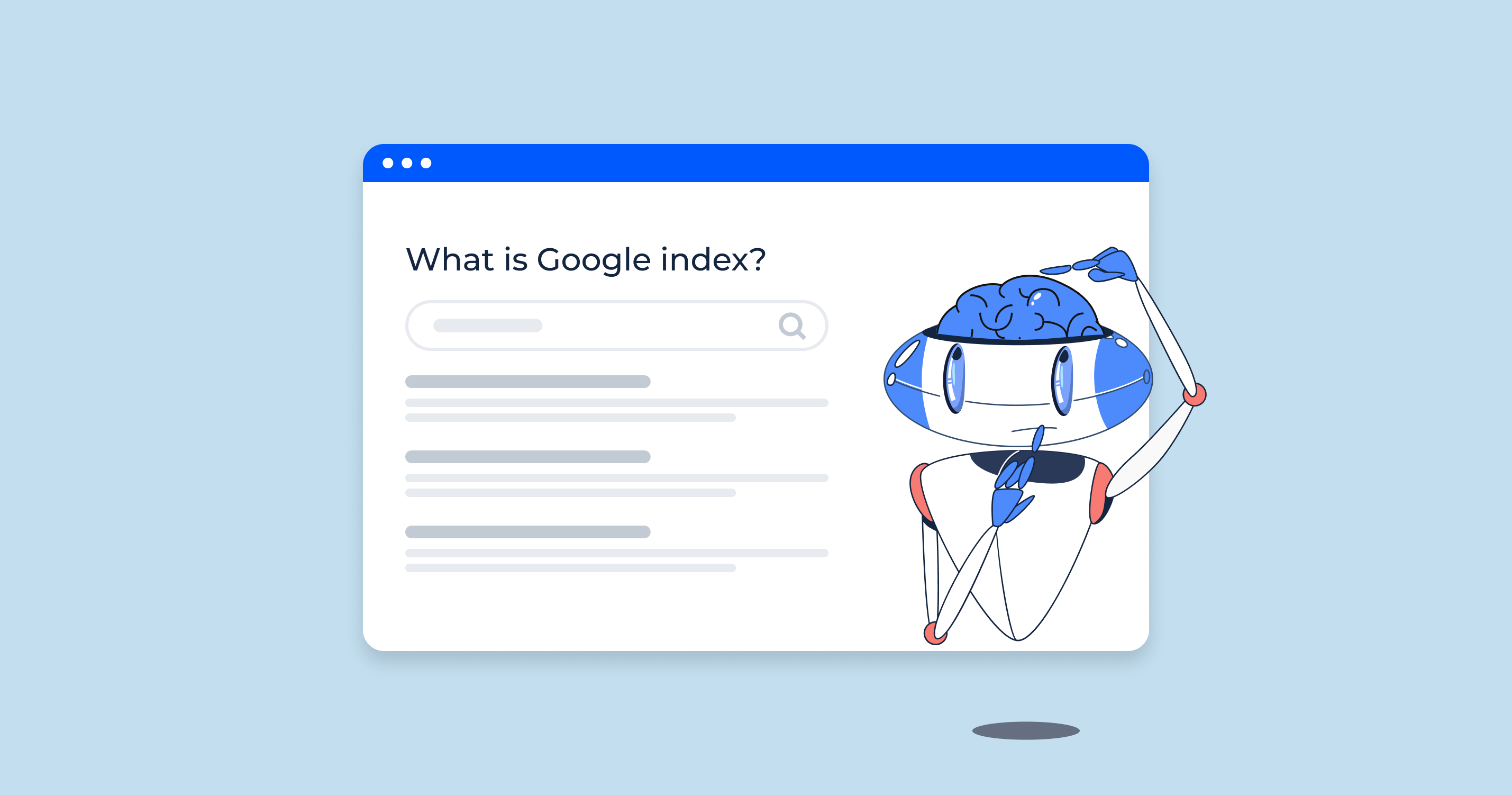
This is the real deal. Google tightened the guidelines in 2025. The days of getting indexed by publishing anything and everything are long gone. Quality and utility are now key considerations.
Google looks at your content and asks: Is this unique? Is it merely a repetition of what has already been published, or does it offer depth and value? Indexing is unlikely to occur if the response tends toward fluff or duplication.
Technical performance matters just as much. Slow-loading pages, messy code, or a site that doesn’t work well on mobile can tank your chances. Think about it. Google doesn’t want to serve results that frustrate users.
Another element is trust. Pages with structured data, pertinent backlinks, and obvious internal linking are more likely to be selected. In many respects, indexing is Google's way of approving something and saying, "Yes, this deserves to be part of the conversation." If your content doesn't meet these requirements, it could be ignored regardless of how frequently it is crawled.
The Pain of Indexing Issues
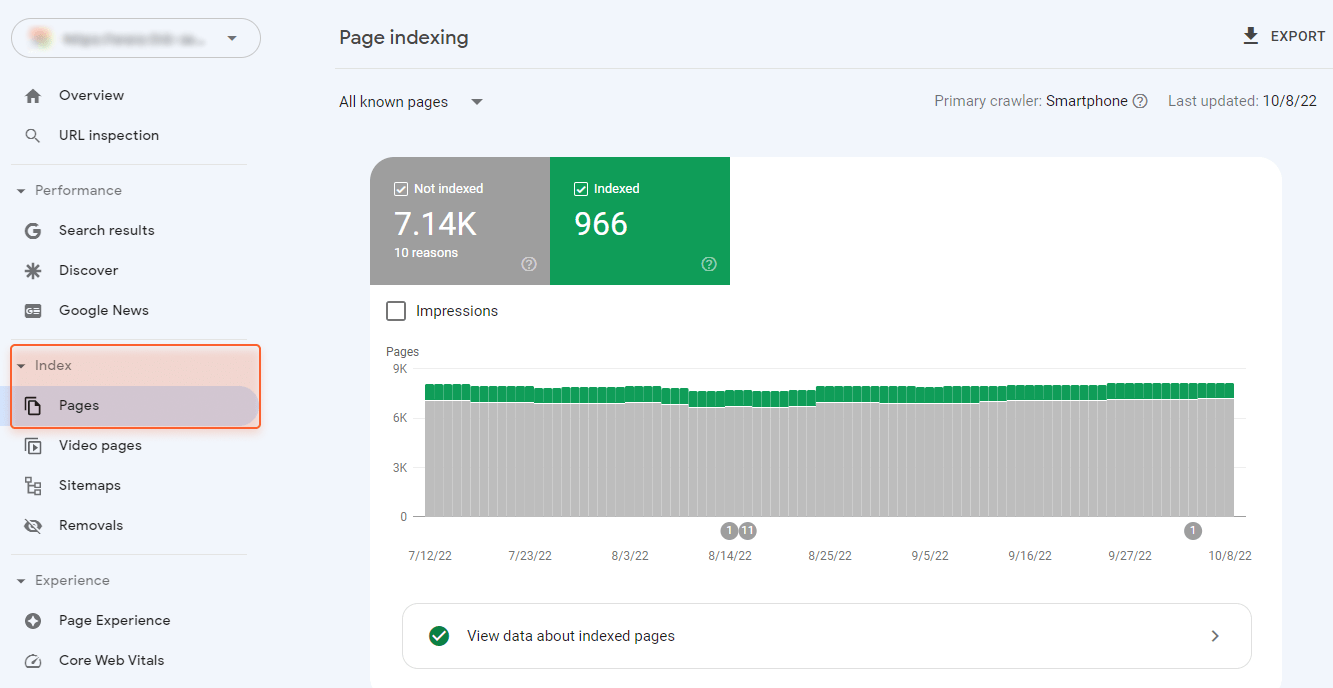
Indexing issues kill momentum more quickly than anything else. After spending time on writing, research, and content strategy, your new page remains in limbo. Weeks may pass before it appears. In other cases, it never does. Worse still, older pages that used to bring in steady traffic can vanish overnight, leaving you scratching your head.
The explanations from Search Console don’t always help. Terms like “Discovered, Currently Not Indexed” sound technical but don’t give you real insight. It’s like being told, “Your package is in transit” without knowing where it is or when it will arrive.
The crawl budget problem comes next. Google only gives larger websites a specific amount of attention. Whole sections can be silently skipped over if it determines that other parts of your website are more important. You might not even be aware that you were missing that amount of traffic. It feels like running a business where half your store is invisible to customers, and you only find out when sales start slipping.
How to Tell if Your Site is Indexed
There are ways to check, but they’re far from perfect. Typing site:yourdomain.com/page into Google is the simplest, but it’s also limited. Search Console’s Coverage report gives more detail, but it requires constant logging in and manual checks. Running live URL tests can help, but again, it’s one page at a time.
If you’re running a small blog with five pages, maybe that’s manageable. But if you’re managing an ecommerce site with hundreds of products, or a content-heavy blog with dozens of new posts a month, it’s exhausting. It’s like trying to keep track of every item in a warehouse by hand, you’ll eventually miss something important.

Why Automation Matters
That’s where automation comes in. Imagine if instead of checking every page yourself, you had a system watching them for you. That’s what tools like Cromojo provide. They act like a personal assistant for your indexing status. Always scanning, always recording, always alerting.
When one of your pages disappears from the index, you don’t have to find out weeks later when traffic has already dropped. You get an instant alert. And when you want to know the bigger picture like whether your site has been gaining or losing indexed pages over time, you have historical reports ready.
This isn’t just about convenience. It’s about protecting your work. Every day a page isn’t indexed is a day of lost potential. Automation makes sure you catch those issues immediately, so you can fix problems before they snowball.
The real gift of automation, though, is peace of mind. You can stop obsessively refreshing Search Console, wondering whether your latest post has made it into Google’s library. Instead, you know exactly where things stand, and you can spend your energy where it actually matters: creating and improving your content.
Taking Back Control in 2025
At the heart of all this is one simple truth: indexing is the gatekeeper. It’s the line between being invisible and being discovered. You can write the best guide in the world, but if it’s not indexed, it’s like shouting into an empty room.
This year, the smartest website owners aren’t leaving indexing to chance. They’re actively monitoring it, automating the process, and treating it as seriously as any other part of their growth strategy. Because they know that visibility isn’t luck, it’s managed.
If you’ve ever felt the sting of a page going unnoticed, now is the time to shift. Stop guessing, stop hoping, and start knowing. Once you control your indexing, you control your growth.


.png)
.png)