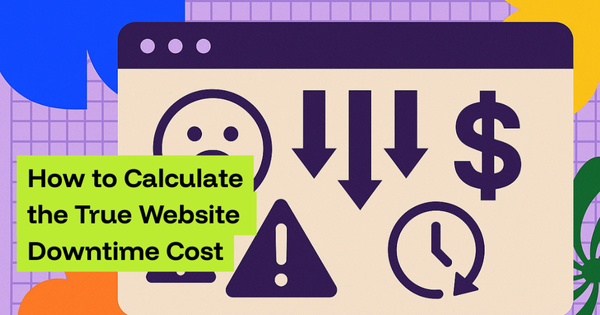More than just a web address, your domain is the foundation of your online presence. Just as you would take your car in for regular maintenance, your domain needs to be checked out on a regular basis. Ignoring minor issues can lead to bigger ones, such as decreased traffic, eroded trust, or even outages during crucial sales times
In this post, we’ll break down the five most common domain health issues that website owners face, along with strategies to prevent them. We’ll also show you how a monitoring tool like Cromojo can take the guesswork out of domain management.
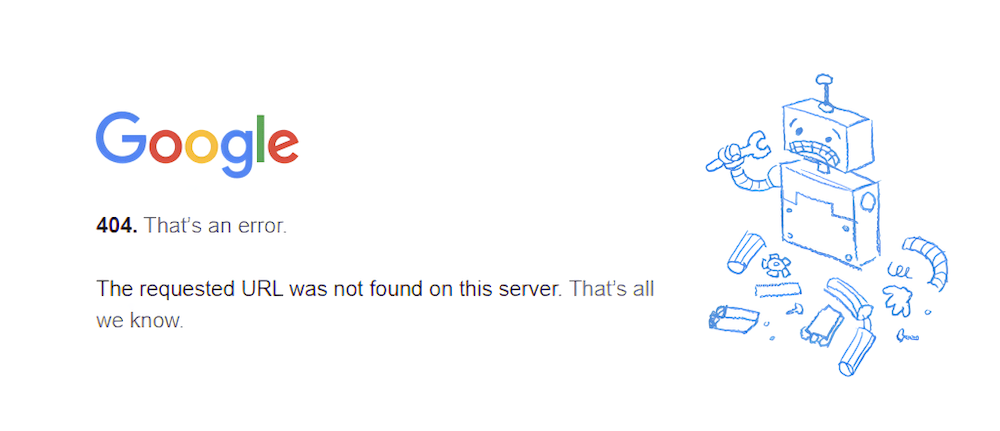
1. Broken Links
A broken link happens when a visitor clicks on a URL and lands on a 404 error page instead of the intended content. While it may sound small, broken links can quickly erode trust. Visitors see your site as outdated or poorly maintained, and search engines treat too many broken links as a sign of low quality, which can hurt your SEO rankings.
Common causes
- Content moved or deleted: If you remove a blog post or product page without setting up a redirect, old links pointing to it instantly break.
- Typos in URLs: Simple human errors like misspelling “/pricing” as “/prcing” create dead ends.
- External websites changing structure: If you link out to another site and they move or remove their content, your link no longer works.
Imagine an ecommerce store linking to a downloadable size guide PDF. If the file is deleted during a website update, shoppers lose access to critical information, which not only frustrates them but also clogs your support inbox with repetitive questions.
How to prevent it
- Schedule regular link audits (both internal and external).
- Always set up 301 redirects when removing or moving content.
- Utilize tools like Cromojo to automatically monitor your domain and receive alerts when a link fails.
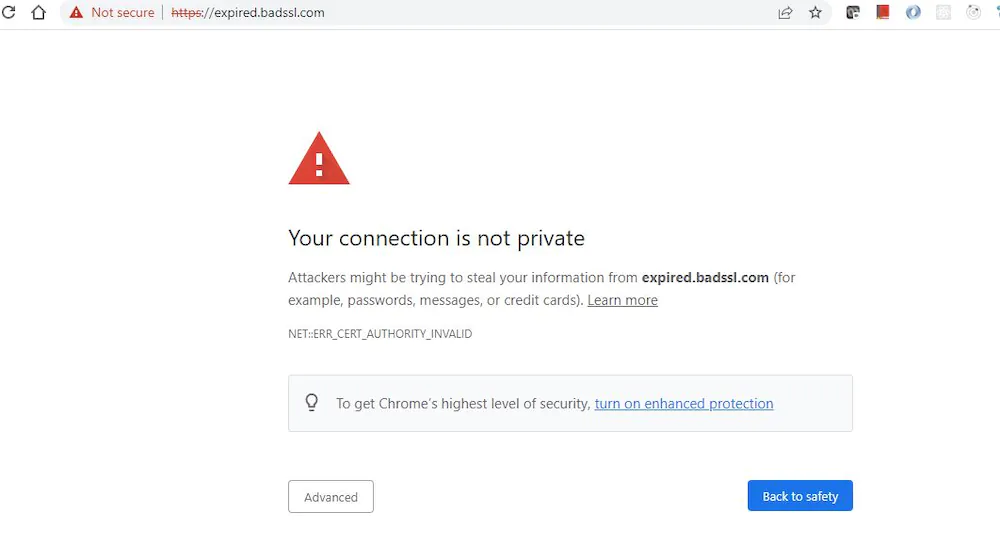
2. SSL Certificate Expiry
SSL certificates protect the data that is exchanged between your website and its users. If a user does not have a private connection, browsers warn them with messages such as "Your connection is not private." This can drive away visitors right away, hurting credibility and conversion rates.
Common causes
- Forgetting to renew certificates before expiry
- Auto-renewal failures (e.g., expired payment card with your SSL provider)
- Misconfigured servers that don’t correctly apply new certificates
A small consultancy let their SSL certificate lapse over a weekend. On Monday morning, potential clients visiting their site were greeted with a giant red warning. Instead of booking a consultation, most bounced costing the firm leads and trust.
How to prevent it
- Add calendar reminders at least 30 days before expiry.
- Ensure billing info is up-to-date with your certificate provider.
- Rely on Cromojo’s SSL monitoring, which automatically flags upcoming expirations across all your domains.
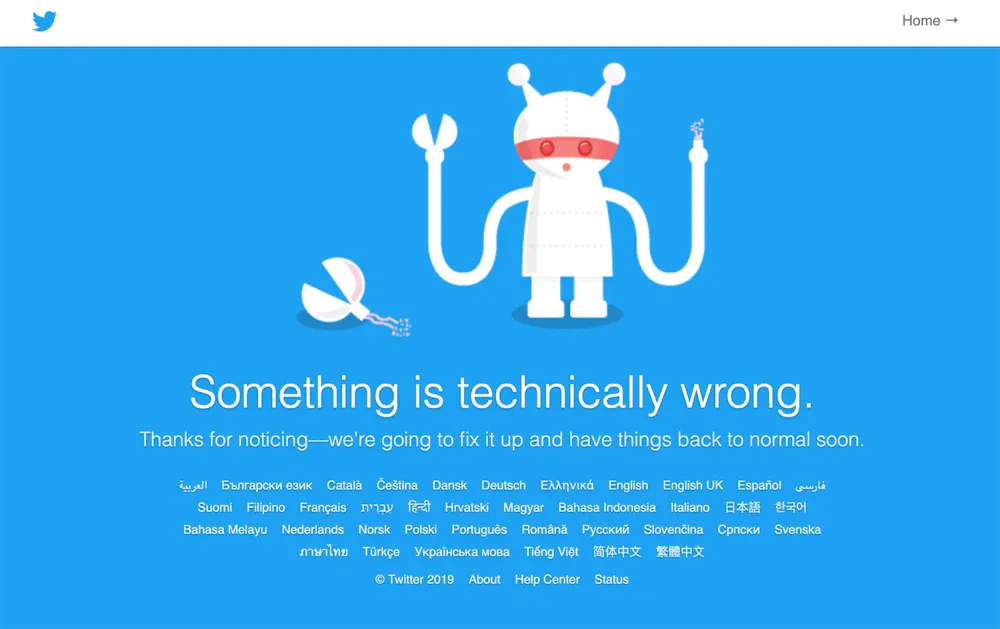
3. Unexpected Downtime
Downtime means your website is inaccessible. For ecommerce and SaaS businesses, every minute offline is lost revenue. Even if you’re not selling directly online, downtime damages credibility, no one wants to trust a brand whose site regularly “disappears.”
Common causes
- Hosting server crashes or overloads during high traffic
- DNS failures or misconfigurations
- Security breaches (like DDoS attacks)
- Software updates that break compatibility
A SaaS company launched a webinar to drive signups, but their site crashed for three hours under the traffic surge. The sign-up page went dark, and hundreds of potential customers never returned.
How to prevent it
- Use uptime monitoring tools (Cromojo can check your site every minute).
- Build redundancy into hosting — e.g., backup servers or CDNs.
- Investigate and fix recurring causes of downtime rather than patching them reactively.

4. DNS & Configuration Errors
Your DNS records act like the “address book” of the internet, ensuring visitors and emails reach you. A misconfiguration can make your website unreachable or your business email land in spam.
Common causes
- Errors when switching providers (web host, email service, CDN)
- Typos or missing records (like SPF, DKIM, or MX records)
- Unauthorized changes from hackers or unmonitored accounts
After moving to a new email provider, one company forgot to add an SPF record. For weeks, their outbound emails landed in spam folders. They didn’t realize until partners complained about missing invoices.
How to prevent it
- Audit DNS settings whenever you change providers.
- Use monitoring to detect sudden DNS record changes.
- Keep clear internal documentation of your domain setup so small mistakes don’t cause big outages.

5. Slow Performance & Overlooked Errors
Why it matters
Your site can be technically online yet still underperform. Slow load times, hidden server errors, or indexing issues can all quietly sabotage SEO and frustrate users. Research shows a 1-second delay in load time can reduce conversions by up to 7%.
Common causes
- Large uncompressed images and media files
- Poor caching or too many third-party scripts
- Server bottlenecks or inefficient code
- Hidden 500-level errors that visitors never report
A blog lost 40% of its organic traffic because Google flagged several pages as “Crawled but not indexed.” The culprit? Pages were taking too long to load, so Google deprioritized them in search.
How to prevent it
- Regularly test and monitor Core Web Vitals (load speed, interactivity, stability).
- Compress media, enable caching, and review plugins or scripts.
- Use Cromojo’s performance alerts to catch dips or indexing issues before they tank your rankings.
Building a Monitoring Strategy with Cromojo
Instead of manually checking each area of your domain, you can rely on automation to handle the heavy lifting. Cromojo continuously scans for issues like broken links, SSL expiry, or DNS misconfigurations, so you don’t have to. It keeps track of uptime and sends instant alerts to Slack or email if something goes down. You also get visibility into which pages are slipping in search rankings, plus tailored reports that track overall domain health over time. This means fewer nasty surprises and more freedom to focus on growing your business rather than putting out fires.
Recovery Methods and Automated Alerts
When something does go wrong, speed matters. A broken link should be redirected straight away before it frustrates more visitors. An expired SSL certificate needs renewing and pushing live immediately, or your site will look unsafe. If downtime occurs, you want to quickly switch to a backup server, and if indexing issues arise, you should investigate whether the problem lies in content quality, technical errors, or site structure. With Cromojo’s automated alerts, you don’t need to keep checking for these issues yourself. The system tells you the moment something breaks, which means you can fix it before it escalates.
Proactive Maintenance Calendar
The best defense is a regular schedule of domain checkups. Each week you might review uptime reports and scan for broken links. On a monthly cycle, it helps to audit page speed and check that your most important pages are still being indexed. Every few months, it’s worth doing a deeper review of DNS records and security settings to make sure nothing has gone stale or misconfigured. Additionally, take a step back once a year to review hosting performance, SSL renewal dates, and whether your monitoring configuration still meets your company's needs. By incorporating these checkpoints into your daily routine, domain monitoring stops being a reactive scramble whenever something breaks and instead becomes a natural part of operations.
Final Thoughts
Consider your domain to be your company's entrance. People will just leave if it's locked, broken, or appears dangerous. Maintaining a strong, consistent, and reliable online presence requires regular monitoring. You no longer need to manage reminders or worry about minor issues growing into more significant ones because Cromojo will take care of the continuous scans, alerts, and reports.
👉 Start using Cromojo today and replace manual domain maintenance with smart monitoring that runs 24/7.


.png)
.png)